It shows how to create GeoTIFF (including the world-file) based from content in AutoCAD’s modelspace.
The workflow is quite simple, we place blocks (rectangular, can be dynamic) which stands for:
- definition of position
- definition of size
For each block we create now a GeoTiff + TFW, the name of the created file is defined inside the block as attribute as well as the resolution to be used for creating the GeoTIFF.
The same functionality is used to create layouts. Therefor we need again the same blocks for position/size as well as a template layout with one viewport. The OoC-Plot function creates then a copy of the template layout, set the view inside the viewport according to the block position from the modelspace, parallel to this coordinates of corners and similar attributes can be filled automatically.
Well, more details can be found in this video:
Cheers, Alfred

Alfred NESWADBA
Ingenieur Studio HOLLAUS
User of AutoCAD since version 1.4, currently driving holding trainings and developing applications based on AutoCAD / Map3D / Civil3D / InfraWorks / Design-Review as built in viewer for our FacilityManagement-applications and 3DS-Max visualization and animation of civil-projects. Development beginning with small tools up to complete applications for facility-management, geodesy, traffic from traffic-signs up to swept-turning-path calculation, land-use-planing/spatial-planing and -administration for civil engineers and communities
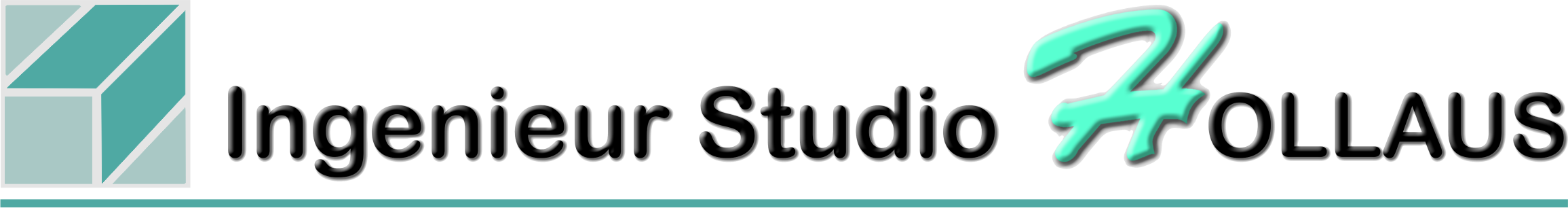
Neuste Kommentare