This short blog describes how to download and install CBox, our free toolset for AutoCAD as well as for BricsCAD
Here you can download the CBox installer: >>>CBox_INSTALL.msi<<<
We have prepared a video too, which shows the complete process to make it as easy as possible for you to install the product, to run the necessary steps for AutoCAD or BriscCAD, and so use CBox just with a few steps:
CBox is a tool that grows every day, in the last year we have added more than 100 functions (which means every 3rd day a new tool … wow). To keep you updated CBox looks with ever start if there exist any new modules and downloads them if possible. There is nothing you need to do to be always up-to-date!
I just want to add: we appreciate every feedback, maybe a defect, maybe a wish for a new function, maybe a message for an existing module what you think we can do better. We know that this feedback makes the application stronger and better, so it’s the advantage for you as use and for us as developer.
Wish you a great time (with CBox, of course)
Cheers, Alfred NESWADBA

Alfred NESWADBA
Ingenieur Studio HOLLAUS
User of AutoCAD since version 1.4, currently driving holding trainings and developing applications based on AutoCAD / Map3D / Civil3D / InfraWorks / Design-Review as built in viewer for our FacilityManagement-applications and 3DS-Max visualization and animation of civil-projects. Development beginning with small tools up to complete applications for facility-management, geodesy, traffic from traffic-signs up to swept-turning-path calculation, land-use-planing/spatial-planing and -administration for civil engineers and communities
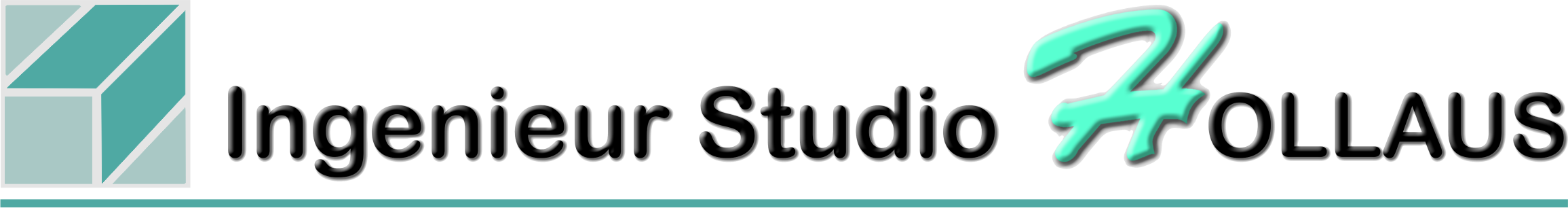
Neuste Kommentare